How to Secure Your Neteller Account?

Neteller is an online payment method widely used by punters to fund their online casino account to play real money pokies.
The more that people turn to electronic methods to pay bills, deposit money into accounts or collect money the more opportunities there are for someone to steal the financial information a person has stored digitally. There are plenty of different methods of electronic payments that people can turn to. For example:
- Neosurf
- Cash to code
- eZee Wallet
- Online Transfer
And various others
When looking for a payment method to use online a person will consider several different areas.
- Is it widely accepted
- How much do they charge for the service
- What payment methods are accepted for the service
- Does it accept your home currency
- Safety and security
These and some other areas are very important, but there is one thing that is more important to worry about. Most people want to make sure that the electronic payment method they use is safe and secure.
Neteller is a very popular electronic payment method. It first began operating in 1999. It is based in the Isle of Man and is operated by the British company Optimal Payments PLC. It is used by people in over 200 countries.
How to Secure Your Neteller Account?

Neteller takes many steps to ensure that they keep their customers’ accounts safe. According to Neteller this iss one of the most trusted online payment systems in the world. With the latest in anti-fraud tools and security features, they’ve got you covered 24/7.
Though Neteller’s security measures are designed to keep you safe online and off. But there are also precautions you should take with your account to protect your security. Use common sense whenever you can. Following are the security and safety tips that Neteller wants you to follow:
1. Review your transaction history
Check your transaction history regularly. If you suspect that someone has misused your account for a transaction, immediately change your password and contact Neteller Customer Support.
2. Keep secrets
Never share your account information with anyone. Nobody needs to know your Account ID, Secure ID or password but you.
3. Upgrade your browser
If you’re not running the most up-to-date version of your web browser, you may be missing critical security patches and updates. You can get the latest version from the developer’s homepage.
4. Protect your computer
It doesn’t matter how diligent you are online if your hardware is unsecure. Make sure your computer uses precautions like antivirus software and firewalls to prevent intruders from getting into your network or computer. Never open executable files from unfamiliar sources.
5. Sign out of your account
When you’re finished using your Neteller Account, don’t close the browser window without signing out first. This will clear your browser’s cache and protect you from anyone signing in as you.
6. Use strong passwords
Create a complex and unique password that is different from any other passwords you use. A strong password should be at least 8 characters long, won’t contain your real name and should contain uppercase letters, lowercase letters, numerals and at least one special character (i.e. ` ~ ! @ # $ %).
7. Avoid public computers
Never sign in to Neteller from a public computer that you don’t own it so you can’t know how safe it is. This includes computer terminals at hotels, libraries, airports and internet cafes.
8. Add Two-Step Authentication to your account
Two Step Authentication is an added security measure available on your account. It provides an additional layer of security to your account by requiring a code from your smartphone to be entered along with your email and password.
You can add two factor authentication for your security. If you are not wanting the two factor authentication then you can remove it whenever you want.
To do this, visit section Settings > Security and click Manage in the 2-factor authentication tab. You should then delete the codes from your Google Authenticator app, too. Depending on your device, you may have to click on the code itself and keep your finger on it in order to have the option to delete it.
What is Strong Customer Authentication?
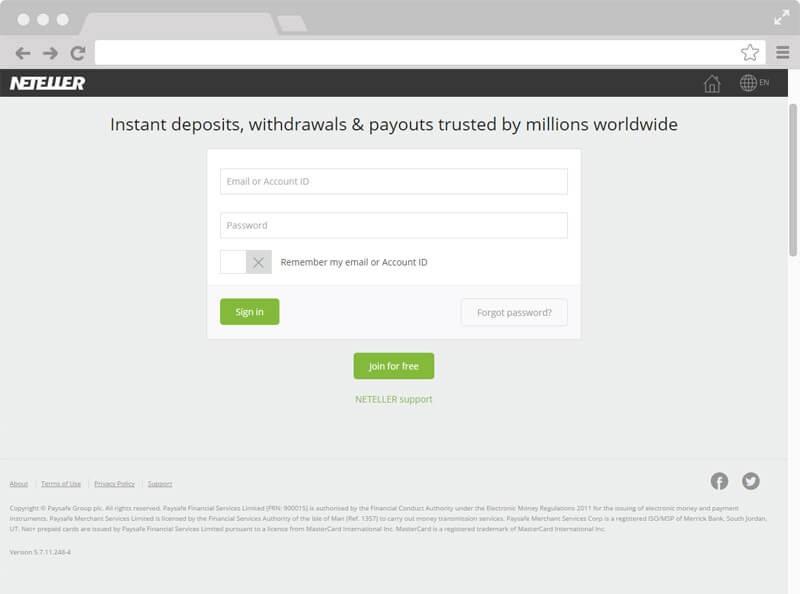
Strong Customer Authentication is a European regulatory requirement which aims at making online payments more secure.
As a result of this requirement, on some occasions (when logging in or completing a transaction) Neteller may ask you for additional authentication either via a 6-digit SMS code sent to your mobile phone or via a 6-digit email verification code sent to your primary e-mail address (used in combination with your Secure ID). Keep in mind that each verification code is valid for 15 minutes only.
If you have downloaded, installed, and signed into the Neteller mobile app at least once in the past, you may also receive a push notification on your mobile device to authenticate you.
If you want you can skip the Strong Customer Authentication. Or you can skip it on some occasions:
When you sign into your account, you may check the ‘Don’t ask me again on this device’ box to make your logins fast and easy. To manage your trusted devices, go to the Settings > Security > Trusted devices section of your account.
When you instruct a payment to another customer, during the confirmation step, you may flag the recipient as ‘trusted’ to make the next payments to them faster.
How to update and/or verify your phone number?
- Log into your Neteller account via a web browser.
- Go to Settings > Personal details > Phone number
- You’ll see the options to Add, Verify and/or Edit your mobile number – just follow the on-screen instructions
- To avoid any service interruptions, make sure your registered phone number is verified and up to date.
How to change your primary registered email address?
With Neteller you can have up to 5 registered emails at a time. The email verification procedure is not mandatory, and you can use your email address without verifying it. However, to make a secondary email a primary one, you would need to verify it first.
To add an email to your Neteller account:
- Login to your Neteller account
- Go to Settings > Personal details > Email addresses > Add an email address
- To verify your email address:
- Login to your Neteller account
- Go to Settings > Personal details > Email addresses
- Click the Verify link next to your email address.
An automated email with a 6-digit code (valid for 15 minutes) is sent to your registered email address. You need to confirm the code to complete the email verification process.
To make a verified secondary email a primary one, click Make Primary next to the email address in the Settings > Personal Details section.
To avoid any service interruptions, make sure your registered email address is verified and up to date.
Use Secure ID

The Secure ID is an additional security feature that helps you increase the security level of your Neteller account. Upon some logins or payments, you may be asked to confirm your Secure ID to authorize the action.
In light of the Strong Customer Authentication regulatory requirement you’ll be asked to set up a 6-digit Secure ID as the final step of your account creation. The code must be 6 digits long that should not repeat (e.g. 111111) or be consecutive or descending (e.g. 123456 or 654321).
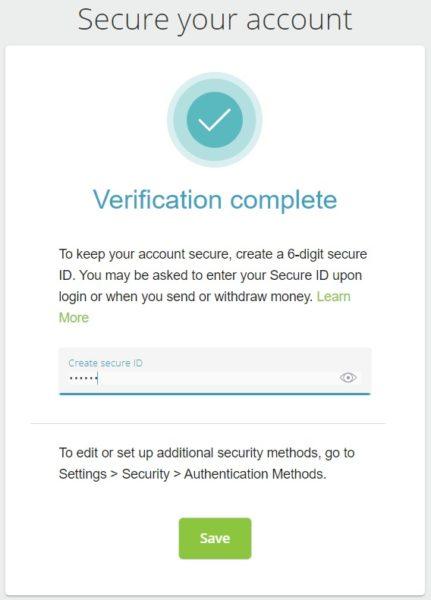
You can reset your Secure ID if you have access to your account. To do this, follow the steps below:
- Log into your Neteller account via a web browser using your current credentials.
- Navigate to the Settings section and scroll down to the Security tab.
- Next to Reset Secure ID click Reset. You will receive a link to your primary email address to confirm your new Secure ID. Keep in mind that the link is valid for 24 hours only.
If you can’t remember your Secure ID and don’t have access to your account, you can call Neteller or send them an email, so that you can assist you further.
Be cautious when:
You notice something out of the ordinary (such as a suspicious login or unrecognized payment), you should file a report with Neteller. There are several types of fraudulent activity that you should be aware of like:
Unauthorized transactions within your account: If you suspect that a payment was made from your account without your permission, fill in the dispute form at Neteller site. You’ll need to provide your names, registered email address, transaction ID, reason for the dispute and any additional comments you wish to add.
You can also file a report directly from your account:
- Visit the Contact us section and click Contact us;
- Under Message us select the Security category;
- In the ‘I have a problem with’ field select ‘I would like to dispute a transaction’;
Describe the issue and include as many details as possible – transaction ID, date & time, recipient details and anything else you deem relevant
Keep in mind that there’s a difference between an unauthorized transaction (a payment made from your account without your knowledge and/or permission) and a payment you forgot about or made to the wrong person but authorized yourself.
If you notice such activity on your account, contact Nettler immediately. In the meantime, change your password and Secure ID if you have access to your account.
Sometimes you may receive communication via email, What’s App or social media, claiming to be from Neteller. If you’re not sure it’s genuine, download and send or forward the original message to help@neteller.com and wait for the reply from Neteller.
Some more security measures you can use to make your Neteller transactions more safe
- Use your memory – When you get the Neteller Prepaid MasterCard, do not write down the 4 digit pin or store it on your phone or computer. Memorize it. Even if you forget the pin, there are ways to reset it and to continue to use the card.
- Choose a secure password – Although people have many different passwords, it is important that when it comes to financial accounts, they choose a secure and unique password. The passwords should be at least 10 characters. It should include lowercase and uppercase letters, numbers and acceptable symbols. It should not be a personal name or something that is easily recognizable.
- Change a password often – No matter how good your initial password is, the longer you use it, the less secure it will become. A password should be changed every 30 days. The replacement should be a new and unique password. Do not just change one number or letter. Change the entire password.
- Do not give stock answers for security questions – many people will give honest answers for their security questions. They will provide their real home city or their actual mother’s maiden name. This information can often be found out by people looking to hack into an account. Choose answers for the questions that you can remember, but do not make them obvious. Choose a different maiden name for your mother, so no one can find out the real one.
- Never click on a link in an email – You may receive emails from Neteller from time to time. Some of the emails may be sent by someone that is phishing for private information. If the email suggest you click on a link to access your Neteller account, do not do it. Anytime you want to go to the Neteller site, type the URL into the address bar. You can also bookmark the Neteller site to make sure that it is typed in correctly every time.
- Never provide personal information to someone that calls you – This is a basic tip that can be used for any site that collects personal information.
- Monitor all of your accounts – Check all of your financial accounts regularly. If you notice anything unusual, contact Neteller immediately.
Taking the above steps to secure you Neteller account
How to Secure Your Neteller Account?,









